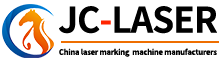"Can not find dongle! Software will work at demo state." – Solution to Laser Marking Machine Not Detecting Dongle
Many users may have encountered the issue of their laser marking machine displaying the message: "Cannot find dongle, software will run in demo mode." What causes this issue, and how can it be resolved? Let’s explore the possible reasons and corresponding solutions below.
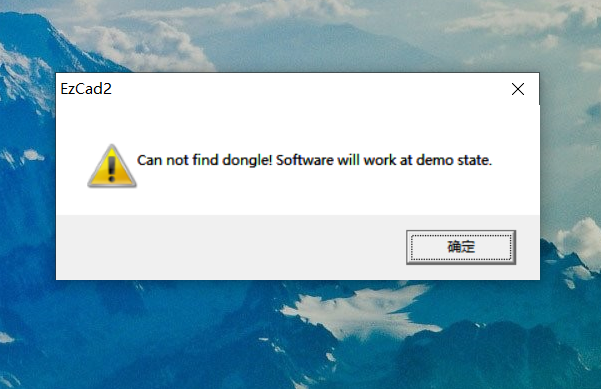
Causes and Solutions for "Cannot Find Dongle, Software Will Run in Demo Mode"
1. Loose or Damaged Connection Cables
The USB data cable connecting the marking machine to the computer may have become loose or damaged. To fix this:
- Disconnect and reconnect the square USB cable (similar to a household printer cable) at the back of the marking machine.
- Similarly, disconnect and reconnect the USB port on your computer.
Reopen the laser marking software, and the issue should be resolved.

2. Power Supply Issue with the Control Card
The control card’s power supply may be faulty.
- The laser marking machine typically uses a 5V, 3A power supply.
- Use a multimeter to check if the output voltage of the power supply is correct (5V, 3A).
If the output is not correct, replace the power supply to resolve the issue.

3. Damaged Laser Control Card
A damaged control card is another common cause. Many counterfeit control cards on the market tend to fail after a few months of use.
- Check the USB port to ensure it is not damaged.
- Verify the power supply is functioning correctly.
- Check if the indicator lights on the control card are on. If the card is damaged, replace it with a new control card to fix the issue.
4. Software or Driver Issues
In some cases, the issue arises from software or driver problems, such as:
- Reinstallation of the operating system.
- Updates to unrelated drivers.
- Use of incompatible software.
To resolve this:
Install the correct drivers and software versions that match your laser marking machine.

Key Takeaways
The main reasons for the issue of "Cannot find dongle" usually boil down to connectivity problems between the industrial computer and the control card. The control card is critical as it connects the laser data and galvanometer data. If the control card malfunctions, the laser and galvanometer will fail to function properly.
To avoid such issues:
- Always use genuine laser control cards. Genuine products ensure reliable performance, minimizing disruptions to your workflow and preventing delays in your projects.
 laser marking machine for meta
laser marking machine for meta
 laser marking machine price in
laser marking machine price in
 HS code information of laser m
HS code information of laser m
 20w fiber laser marking machin
20w fiber laser marking machin