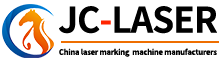Tutorial: How to Use a Laser Marking Machine to Mark Multiple Items at Once
Views :
Update time : 2024-11-25
Many people feel that laser marking machines are not efficient enough. However, with the correct settings, you can achieve high-efficiency, low-cost multi-directional marking. Below, JunChuang Laser provides a step-by-step guide for marking multiple items at once using a laser marking machine.
1. Use a Positioning Jig
- Start by using a positioning jig to fix the items securely.
Ensure that the dimensions of all workpieces are consistent and arrange them in order on the marking table.
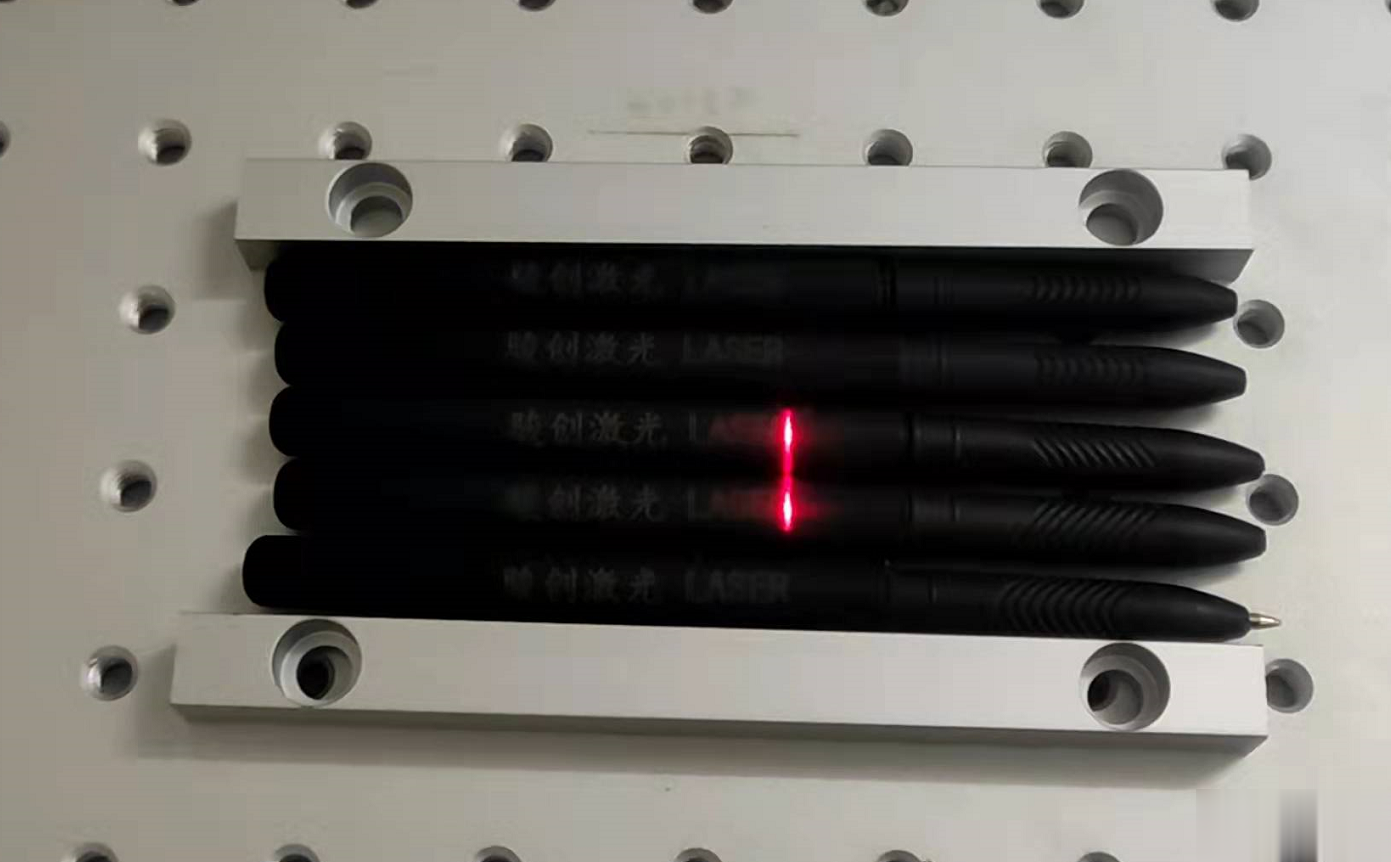
2. Configure the Software
- Open the laser marking software. In this tutorial, we demonstrate using five workpieces:
- Create five identical text objects. Use the copy-paste shortcut to do this quickly.
- select the Continuous Processing option, then choose the first text object.
- Turn on the red light pointer and use the arrow keys on the keyboard to adjust the position of the first text object to align with the first workpiece.
- Repeat the process for the second, third, and subsequent text objects, aligning each with the corresponding workpiece.
Once all positions are adjusted, uncheck the Continuous Processing option.
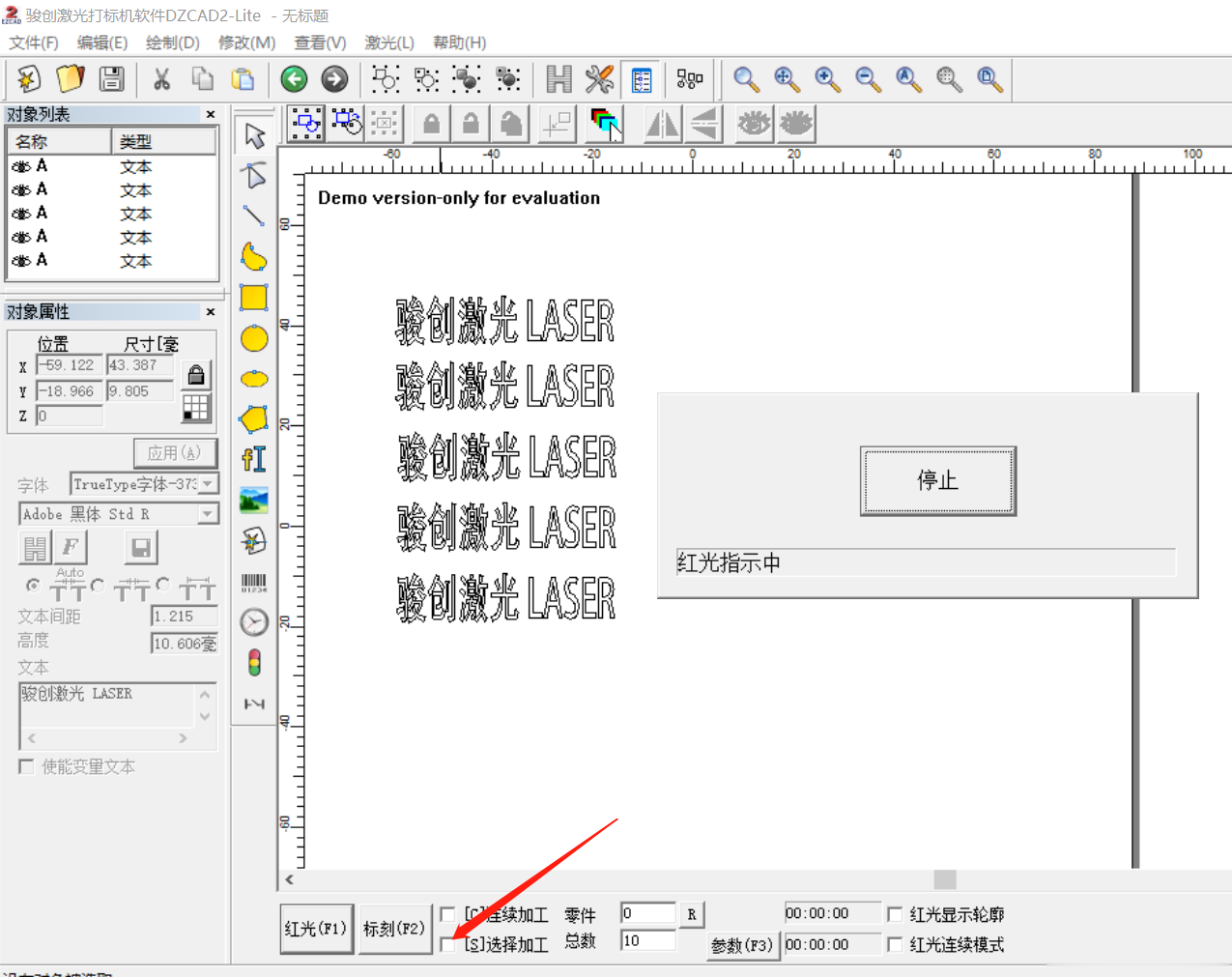
3. Mark the Workpieces
- After marking the first batch of five workpieces, replace them with a new set of five workpieces in the same positions.
Click Mark to begin the marking process for the new batch.

Summary
To mark multiple items at once using a laser marking machine:
- Securely fix the workpieces in place using a positioning jig.
- Use the software to set up multiple marking text positions corresponding to the workpieces.
- replace the workpieces after marking and repeat as needed.
With this method, you can efficiently mark multiple items in one go, significantly improving the productivity of your laser marking machine.
Related News
Read More >>
 laser marking machine for meta
laser marking machine for meta
08 .01.2025
Laser Marking Machines for Metal in Singapore (2024 Guide)Singapore’s manufacturing and precision en...
 laser marking machine price in
laser marking machine price in
08 .01.2025
Here's a detailed breakdown of laser marking machine prices in Pakistan (2024):Laser Marking Mac...
 HS code information of laser m
HS code information of laser m
08 .01.2025
HS Codes for Laser Marking Machines1. General Laser Marking MachinesHS Code: 8479.89.90Description: ...
 20w fiber laser marking machin
20w fiber laser marking machin
08 .01.2025
Here's a concise breakdown of 20W fiber laser marking machine prices in 2025:Price Range (USD)Ca...