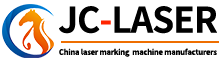The Purpose and Function of the Workspace in Laser Marking Machine Software
The central area of a laser marking machine, known as the workspace, corresponds to the actual working area of the machine. So, what exactly is this workspace used for? Below, JunChuang Laser provides a detailed explanation of the purpose and functions of the workspace in laser marking machine software.
1. What is the Workspace?
The workspace in laser marking machine software represents the physical marking area of the machine. It reflects the size of the external working area:
- The software workspace size directly corresponds to the physical marking range of the laser marking machine.
In simple terms, the workspace in the software mirrors the actual working area of the laser hardware.
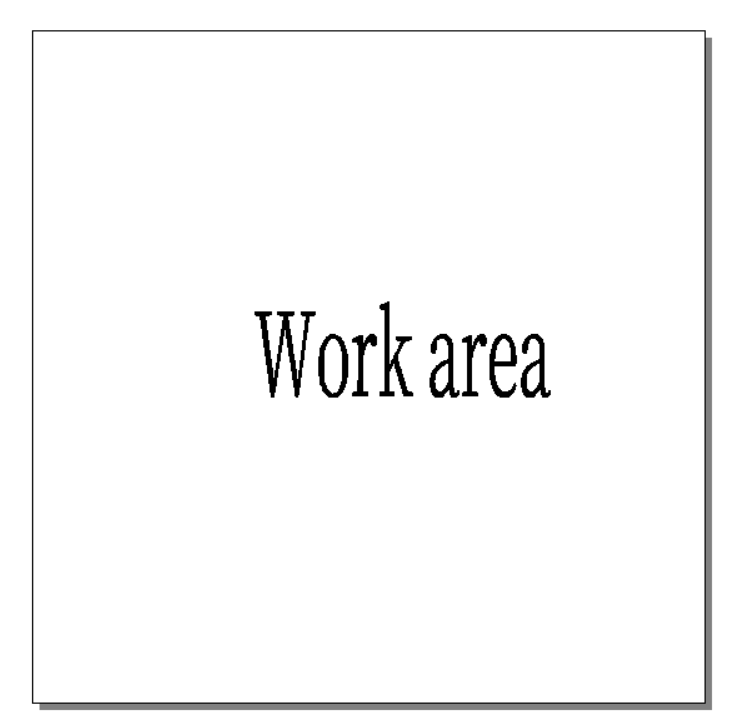
2. How to Set Up the Workspace?
To set up the workspace:
- Click the "Wrench and Screwdriver" Icon
- This opens the system settings interface.
- Navigate to the Workspace Settings section.
- Adjust the Workspace Dimensions
- Set the dimensions based on your field lens size. For example:
- If your field lens size is 175, set both the width and height to 175.
- For the bottom-right corner coordinates, set both values to -87.5 (calculated as 175 ÷ 2 = 87.5, then add a negative sign).
- Save the settings.
- Set the dimensions based on your field lens size. For example:
- Set Laser Parameters (F3)
- Adjust the workspace size under laser parameters to match the field lens size (e.g., 175).
Follow a similar process for other field lens sizes.
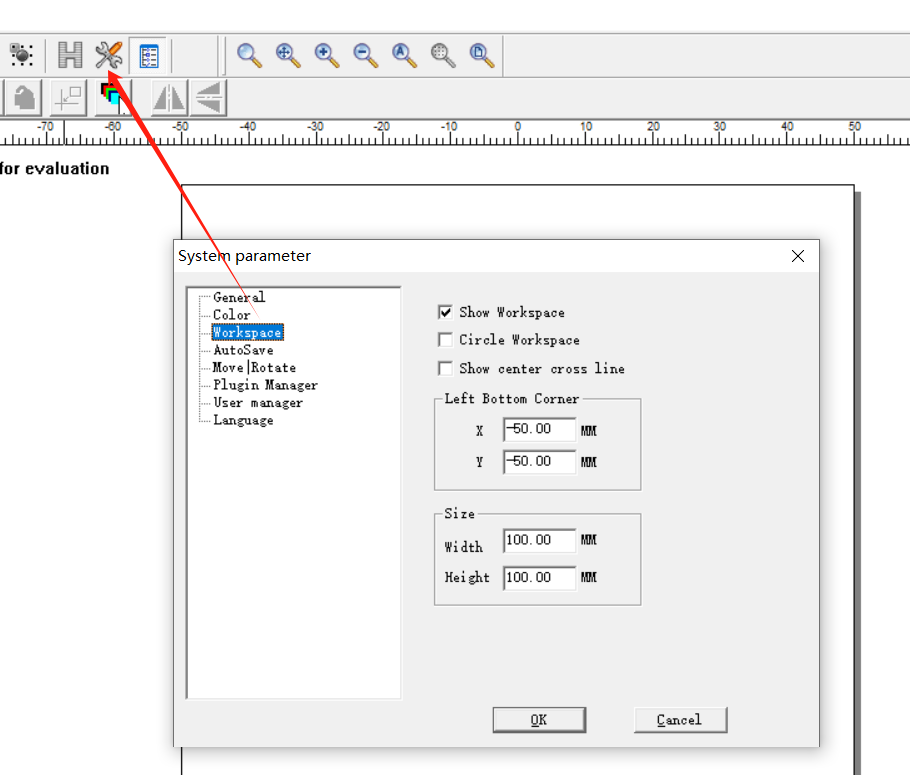
3. Functions of the Workspace
The workspace in the software serves several purposes:
- Object Placement: Place the objects to be marked within the workspace. This corresponds to the physical marking surface on the machine.
- Design and Editing: You can draw directly within the workspace or import images and designs that need to be marked.
Alignment: Ensure objects or designs are positioned accurately to match the hardware's marking area.
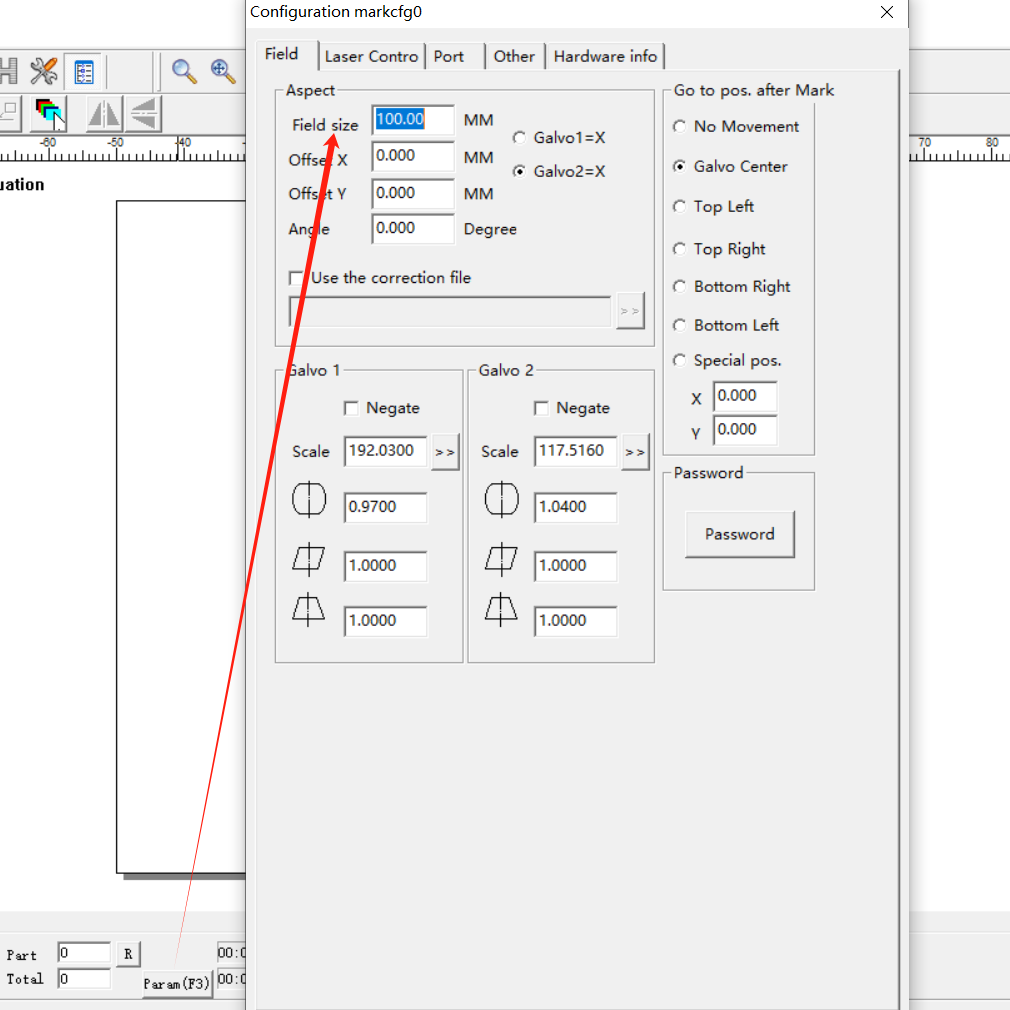
Summary
In conclusion, the workspace in laser marking machine software is essentially the virtual representation of the machine's physical marking range. It is used to position, draw, and edit objects or designs for marking. Whatever is placed or designed in the software workspace will align with the machine's hardware workspace for precise operation.
 laser marking machine for meta
laser marking machine for meta
 laser marking machine price in
laser marking machine price in
 HS code information of laser m
HS code information of laser m
 20w fiber laser marking machin
20w fiber laser marking machin