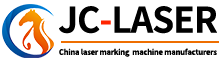EZCAD2.5.3 Driver Download
EzCad2.5.3 Driver Introduction
EzCad2.5.3 is a widely used laser marking control software version, supporting various types of laser devices such as fiber lasers, CO₂ lasers, and more. To ensure EzCad2.5.3 works properly, users need to install the appropriate drivers. These drivers enable communication and control between the laser control card and the computer.
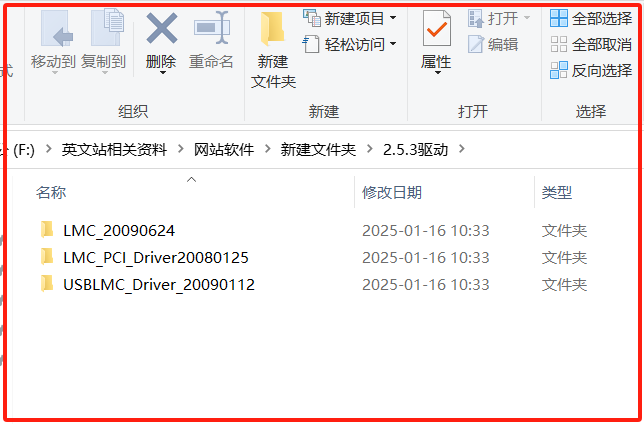
1. Role of the Driver
The main functions of the EzCad2.5.3 driver are:
- Laser Control Card Communication: Ensures proper connection between the computer and the laser device.
- Dongle Driver: If a dongle is used, the driver ensures it works correctly to validate the software license.
- Hardware Compatibility: Ensures the software can properly recognize and control different brands and models of laser control cards.
2. Installation Steps
Below are the basic steps for installing the EzCad2.5.3 driver:
1. Download the Driver
- The driver can be obtained from the official EZCAD website or from the installation package provided by the equipment supplier.
- Some drivers may be included in the EzCad2.5.3 installation package.
2. Connect the Device
- Before installing the driver, ensure that the laser control card is connected to the computer via USB or serial port.
- If using a dongle, insert it into the USB port on the computer.
3. Run the Driver Installation
- Locate the driver installation package and double-click to run it.
- Follow the on-screen instructions in the installation wizard to complete the driver installation.
4. Restart the Computer
- After installing the driver, it is recommended to restart the computer to ensure the driver is properly loaded.
5. Check Device Connection
- Open the Device Manager and check under “Universal Serial Bus Controllers” or "Ports (COM & LPT)" to see if the laser control card is displayed.
- If the driver is correctly installed, you should see the related hardware device listed.
3. Common Issues and Solutions
Driver Installation Fails:
- Check the compatibility of the operating system version with the driver to ensure it matches (e.g., 32-bit or 64-bit).
- Disable firewalls or antivirus software that might prevent the installation of the driver.
Dongle Not Recognized:
- Ensure the dongle is properly inserted and the necessary drivers are installed.
- Check Device Manager to confirm if the dongle is listed under USB devices.
Laser Device Fails to Connect or Shows Errors:
- Check the stability of the USB or serial connection.
- Try using a different USB port or test the device on another computer to verify if the device is functioning properly.
EzCad2.5.3 Fails to Start:
- Ensure the software is compatible with the installed driver, and that the laser control card and dongle are properly installed.
- Reinstall EzCad2.5.3 software and check if the driver is updated to the latest version.
4. Driver Updates
If you encounter compatibility issues or software malfunctions, you may need to update the driver. Steps to update the driver:
- Visit the EZCAD official website or the equipment supplier's site to download the latest driver version.
- Follow the installation wizard to install the updated version of the driver.
5. Other Notes
- Backup the Driver: If you plan to change computers or reinstall the operating system, it’s a good idea to back up the EzCad2.5.3 driver to quickly restore it.
- Regularly Check for Updates: Regularly check for driver updates to ensure the best compatibility between the software and hardware.
- Hardware Issues: If you encounter hardware connection issues, check whether the laser control card and computer's hardware interfaces are functioning correctly.
By properly installing and configuring the EzCad2.5.3 driver, users can ensure smooth communication between the software and laser device, ensuring stability and efficiency in the laser marking process.
 UMC4 laser marking software do
UMC4 laser marking software do
 ezcad2 64-bit system driver do
ezcad2 64-bit system driver do
 ezcad2 32-bit system driver do
ezcad2 32-bit system driver do
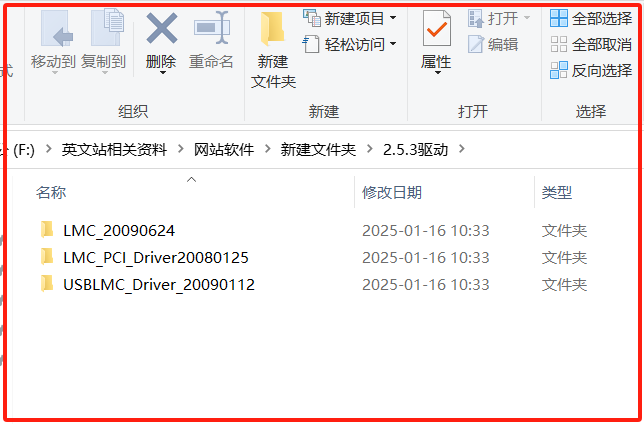 EZCAD2.5.3 Driver Download
EZCAD2.5.3 Driver Download