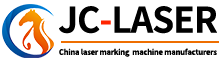EZCAD3 Download
EzCad3 is the latest generation of laser marking and engraving control software developed by BJJCZ. It is designed to meet the advanced requirements of modern laser processing systems, offering enhanced 3D capabilities, improved performance, and broader compatibility with various laser types. EzCad3 is a significant upgrade over EzCad2, making it ideal for complex and high-precision laser applications.
1. Key Features
3D Laser Marking:
- Supports dynamic focus control for marking curved or irregular surfaces.
- Enables 3D engraving with precise depth and contour adjustments.
Wide Laser Compatibility:
- Works with fiber, CO₂, UV, green, and picosecond lasers.
- Compatible with new-generation BJJCZ control boards, such as DLC2 series.
Enhanced Design Tools:
- Supports advanced vector and bitmap file formats, including AI, DXF, PLT, BMP, and JPG.
- Features robust 3D modeling tools for creating complex designs directly within the software.
Improved Software Architecture:
- Optimized for stability and speed, reducing lag in high-complexity operations.
- Supports multi-threading for faster processing of large files.
User-Friendly Interface:
- Redesigned UI with an intuitive layout and customizable toolbars.
- Enhanced real-time preview with precise simulation of laser paths.
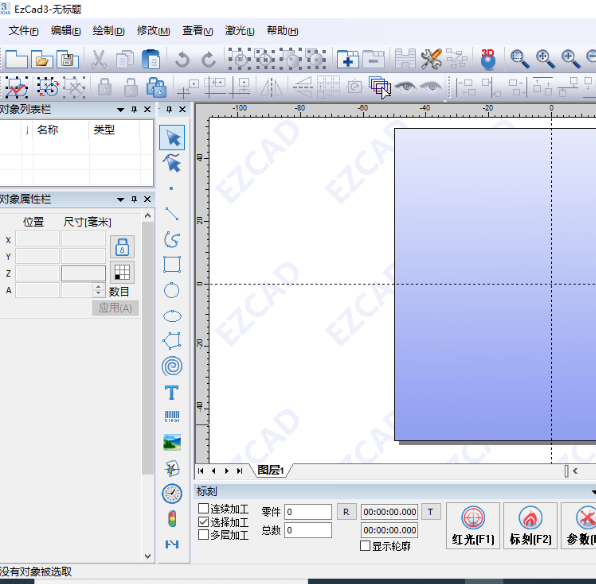
2. Advanced Functionalities
Dynamic Focus Adjustment:
- Essential for marking 3D objects such as cylinders, spheres, and irregular shapes.
- Works seamlessly with motorized Z-axis or galvo systems.
Layer Management:
- Allows multi-layer marking with distinct settings for speed, power, and hatching.
- Supports combined 2D and 3D processing in a single project.
Barcode and QR Code Generation:
- Built-in tools for creating serial numbers, barcodes, and QR codes for industrial applications.
Automation and Customization:
- Supports custom scripts and macros for automating repetitive tasks.
- Includes APIs for integration with external systems and devices.
Rotary Marking:
- Enables marking on cylindrical objects with precision.
- Compatible with rotary axes for seamless operation.
3. System Requirements
- Operating System: Windows 7, 8, 10, or 11 (64-bit recommended).
- Hardware Requirements:
- Minimum 4GB RAM (8GB or more recommended).
- Graphics card with OpenGL 3.2 or higher support.
- USB or Ethernet port for connecting the laser control card.
4. Installation and Setup
Obtain the Software:
- Download EzCad3 from the official BJJCZ website or authorized distributors.
Install the Software:
- Run the installation package and follow the setup instructions.
Set Up the Dongle and Control Card:
- Connect the BJJCZ DLC2 control card to the computer and install the required drivers.
- insert the dongle to activate the software.
Configure the Laser Machine:
- Set up laser parameters such as power, frequency, speed, and focal distance.
- Test the configuration with sample designs.
5. Applications
- 3D Engraving:
- Creating detailed 3D designs on metal, plastic, and wood.
- Industrial Marking:
- Marking serial numbers, logos, and QR codes on products for traceability.
- Jewelry Engraving:
- Engraving intricate patterns and text on rings, pendants, and other jewelry.
- Aerospace and Automotive:
- High-precision marking on complex components and parts.
6. Advantages
Advanced 3D Capabilities:
- Offers dynamic focus adjustment and 3D engraving for complex surfaces.
High Precision:
- Optimized for intricate designs and fine details, ensuring professional-grade results.
Improved Workflow:
- Streamlined tools and faster processing for increased productivity.
Scalability:
- Supports integration with advanced laser systems and automated production lines.
7. Limitations
Higher System Requirements:
- Requires a more powerful computer compared to EzCad2.
Learning Curve:
- More complex functionalities may require additional training for new users.
Hardware Dependency:
- Only compatible with specific BJJCZ control cards (e.g., DLC2).
 UMC4 laser marking software do
UMC4 laser marking software do
 ezcad2 64-bit system driver do
ezcad2 64-bit system driver do
 ezcad2 32-bit system driver do
ezcad2 32-bit system driver do
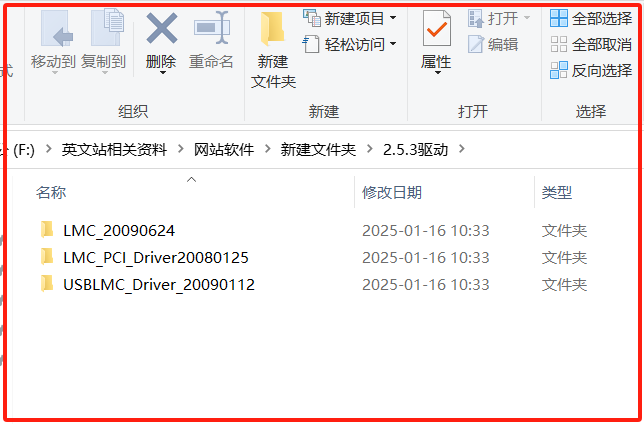 EZCAD2.5.3 Driver Download
EZCAD2.5.3 Driver Download