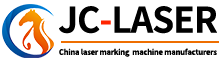ezcad2 32-bit system driver download
LMCV4_WIN7_32 Driver Introduction
LMCV4 is a widely used laser control card developed by BJJCZ (Beijing JCZ Technology Co., Ltd.), commonly used in laser marking, engraving, cutting, and other applications. The LMCV4 control card supports various types of laser devices and is compatible with software like EzCad2 and EzCad3. To ensure proper functionality of the LMCV4 control card, the appropriate driver must be installed to enable communication between the laser control card and the computer.
The LMCV4_WIN7_32 driver is specifically designed for Windows 7 32-bit operating systems. Below is a detailed introduction to this driver.
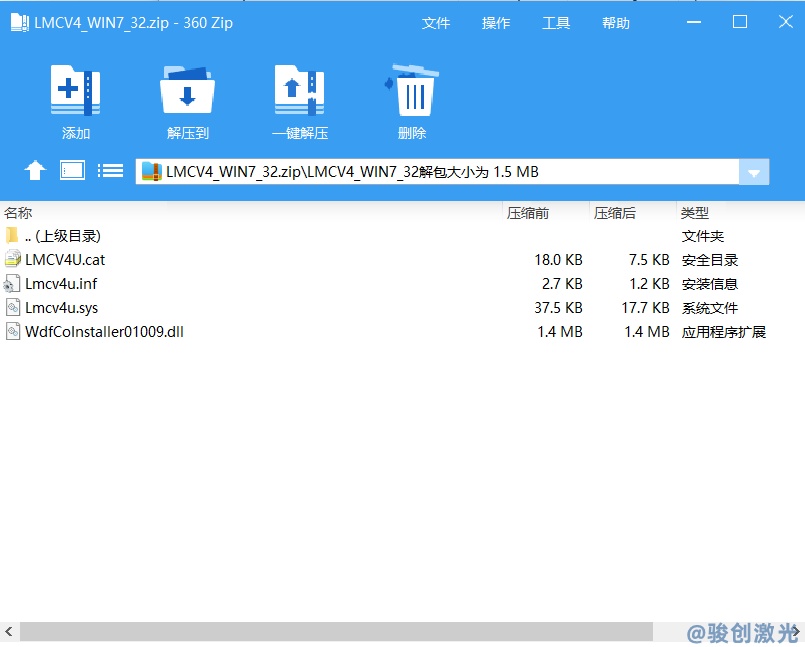
1. Role of the Driver
- Laser Control Card Connection: Ensures that the LMCV4 laser control card can communicate effectively with the computer.
- Hardware Recognition: The driver helps the computer recognize and correctly install the LMCV4 control card, allowing software like EzCad to work properly.
- System Compatibility: Ensures that the driver is compatible with the Windows 7 32-bit operating system to avoid compatibility issues.
2. Main Features
- Hardware Interface Support: The LMCV4 control card connects to the computer via USB or parallel port, and the driver ensures these interfaces work correctly.
- Laser Operation Mode Control: The driver allows precise control over laser parameters such as speed, power, frequency, etc., enabling accurate marking, engraving, or cutting.
- Software Integration: The LMCV4 driver integrates seamlessly with EzCad2 and EzCad3 software, allowing users to design, adjust laser parameters, and perform marking, engraving, or cutting tasks.
- Automatic Detection and Installation: On Windows 7 32-bit systems, the LMCV4 driver supports automatic detection and installation, requiring only a few simple steps to complete the installation process.
3. Installation Steps
1. Download the Driver
- Download the LMCV4_WIN7_32 driver installation package from the official BJJCZ website or authorized suppliers.
2. Connect the Control Card
- Connect the LMCV4 laser control card to the computer via USB or parallel port.
- If using a dongle (for software license protection), ensure the dongle is also plugged into the USB port.
3. Run the Driver Installation Package
- Double-click the downloaded driver file to start the installation wizard.
- Follow the on-screen instructions to complete the installation of the driver.
4. Restart the Computer
- After installation, it is recommended to restart the computer to ensure the driver is properly loaded.
5. Check Device Manager
- Open the Device Manager in Windows and check under “Universal Serial Bus Controllers” or "Ports (COM & LPT)" to confirm the LMCV4 control card is listed.
- If listed correctly, the driver has been installed successfully.
4. Common Issues and Solutions
Driver Installation Fails:
- Ensure that the driver is compatible with the Windows 7 32-bit version.
- Disable any firewall or antivirus software that might block the installation of the driver.
Device Not Recognized or Not Working:
- Ensure the LMCV4 control card is correctly connected to the USB or parallel port.
- Try using a different USB port or reconnecting the device.
Laser Control Unstable:
- Check the power and data connections to ensure they are secure.
- Verify that the driver is compatible with your operating system and, if necessary, reinstall the driver.
5. Driver Updates
- If you encounter compatibility issues or software malfunctions, consider updating the driver.
- Visit the BJJCZ official website or the equipment supplier's website to download the latest version of the LMCV4 driver.
6. Other Considerations
- Backup the Driver: Before changing computers or reinstalling the operating system, it is recommended to back up the LMCV4 driver files for easy restoration.
- Check for Updates Regularly: Periodically check official resources for driver updates to ensure stable system performance.
- Hardware Troubleshooting: If there are issues with device recognition or unstable operation, check the hardware connections to ensure everything is functioning properly.
7. Summary
The LMCV4_WIN7_32 driver is essential for the LMCV4 laser control card to work on Windows 7 32-bit operating systems. After installing this driver, users can seamlessly perform laser marking, engraving, and cutting operations using EzCad2 or EzCad3 software. Ensuring the proper installation and regular updates of the driver will help maintain the optimal performance of the laser equipment.
 UMC4 laser marking software do
UMC4 laser marking software do
 ezcad2 64-bit system driver do
ezcad2 64-bit system driver do
 ezcad2 32-bit system driver do
ezcad2 32-bit system driver do
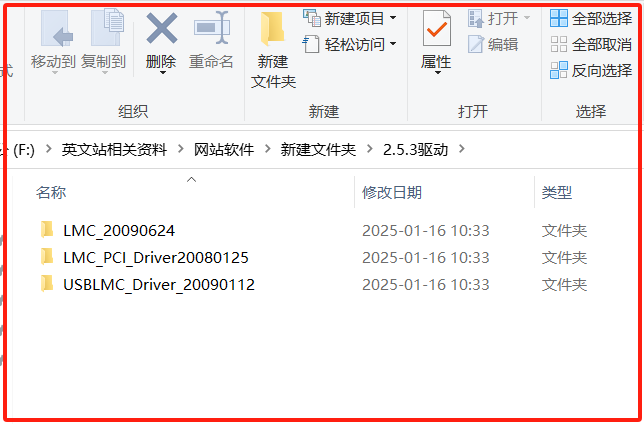 EZCAD2.5.3 Driver Download
EZCAD2.5.3 Driver Download