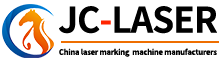EZCAD2.5.3 Download
Views :
Update time : 2025-01-16
EzCad2.5.3 is a popular version of the EzCad software suite, widely used for controlling laser marking, engraving, and cutting systems. It is known for its stability, comprehensive features, and compatibility with various laser devices. Below is an overview of its key aspects:
1. Main Features
- Multi-Laser Support: Compatible with fiber lasers, CO₂ lasers, UV lasers, and other types of laser machines.
- High Compatibility: Works with different laser controllers, such as the BJJCZ control board.
Wide Application: Suitable for various industries, including electronics, automotive, jewelry, and packaging.
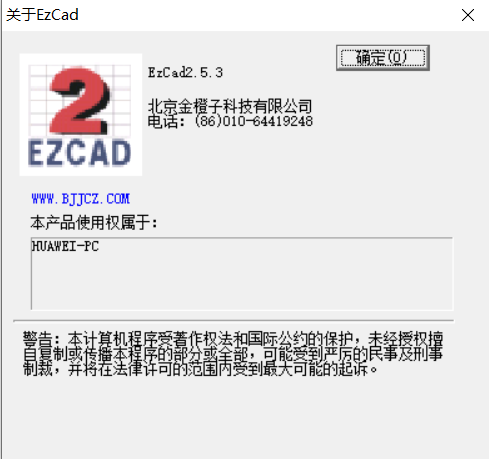
2. Key Functionalities
Graphic Design and Editing:
- Supports vector files like DXF, PLT, AI, and SVG.
- Allows for text creation, path editing, and bitmap engraving.
- Provides tools for rotating, scaling, aligning, and grouping objects.
Laser Control:
- Enables precise power and speed adjustments.
- Supports multi-layer processing with independent parameter settings.
- Offers advanced marking features like hatch filling, serial numbers, and barcodes.
User-Friendly Interface:
- Intuitive layout with easy access to key functions.
- Real-time preview of marking paths.
- Shortcut keys for faster workflow.
Advanced Features:
- Dynamic focus adjustment for 3D marking.
- Rotary marking for cylindrical objects.
- Support for custom macros and scripts to automate tasks.
3. System Requirements
- Operating System: Windows XP, Windows 7, Windows 8, or Windows 10 (32-bit and 64-bit).
- Hardware Requirements:
- Minimum 2GB RAM (4GB or more recommended).
- USB port for the laser controller and dongle.
- Standard graphics card with OpenGL support.
4. Installation and Setup
- Download: Obtain EzCad2.5.3 from the official website or a trusted source.
- Install: Run the installation file and follow the setup wizard.
- Dongle Setup: insert the dongle and ensure the driver is installed correctly.
- Laser Configuration: Connect the laser machine to the computer and configure parameters such as focal length, speed, and power.
5. Advantages
- Reliability: EzCad2.5.3 is known for its stable performance and minimal bugs.
- Customization: Extensive options for parameter tuning and design editing.
- Cost-Effectiveness: A professional solution without requiring high-end hardware.
6. Limitations
- Limited 3D Support: Compared to newer versions, 3D functionalities may be basic.
- Compatibility Issues: Not all modern operating systems or hardware are supported.
7. Common Applications
- Electronics: PCB marking, component labeling.
- Jewelry: Engraving logos, patterns, and text.
- Automotive: Serial number marking, part identification.
- Packaging: Barcode and QR code marking on boxes and labels.
Related News
Read More >>
 UMC4 laser marking software do
UMC4 laser marking software do
07 .30.2025
UMC4 Software Introduction refers to the software developed specifically for the UMC4 laser marking ...
 ezcad2 64-bit system driver do
ezcad2 64-bit system driver do
01 .16.2025
MCV4_WIN7_64 Driver IntroductionLMCV4 is a laser control card developed by BJJCZ
 ezcad2 32-bit system driver do
ezcad2 32-bit system driver do
01 .16.2025
LMCV4_WIN7_32 Driver IntroductionLMCV4 is a widely used laser control card devel
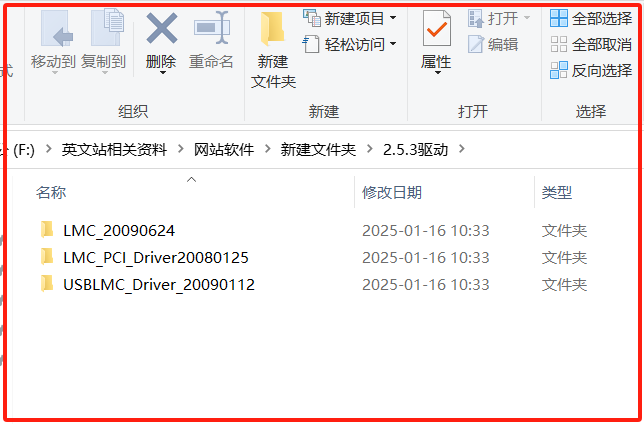 EZCAD2.5.3 Driver Download
EZCAD2.5.3 Driver Download
01 .16.2025
EzCad2.5.3 Driver IntroductionEzCad2.5.3 is a widely used laser marking control