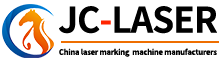How to Laser Engrave Black Text Using JunChuang Laser Machine
Views :
Update time : 2024-11-25
Here, we will explain how to engrave black text using JunChuang Laser’s engraving machine. Follow the tutorial below:
Method 1: Laser Engraving for Black Text
Open the EzCad2 Software
Launch the EzCad2 software for the laser engraving machine. Start by adding the text you want to engrave. In this example, we will use "JunChuang Laser" as the text. There are two ways to achieve the black engraving effect.Adjust Parameters
- Set the power to 70-80.
- Set the speed to 100-150.
- Set the frequency to 20.
- Adjust the line spacing to 0.05mm (this can be found under the H icon at the top, which represents the fill settings).
- Set the focus offset to 3mm. For example, if your machine’s focus is set at 150mm, adjust it to 153mm or 147mm.
Note: This method is suitable for thicker metal plates.
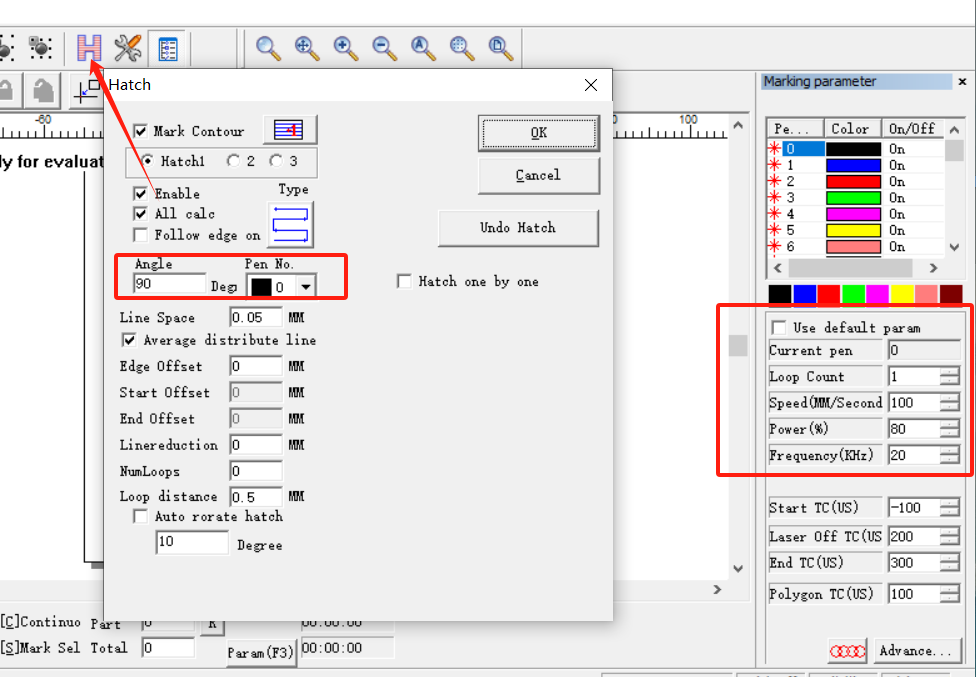
Method 2: Alternative Laser Engraving for Black Text
Adjust Parameters Again
- Set the power to 80.
- Set the speed to 350.
- Set the line spacing to 0.1mm.
- Set the frequency to 50.
- Adjust the focus offset to approximately 1mm.
This method uses a much higher speed, making it several times faster than the first method. It is recommended for a quicker and effective result.
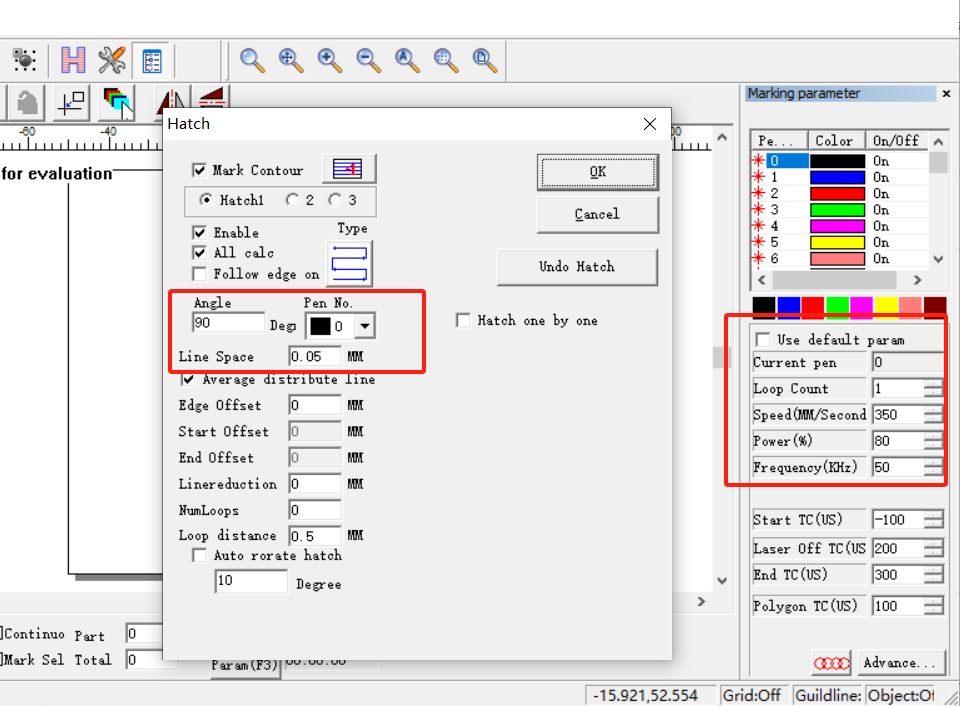
Summary
The two methods above are for laser engraving black text, primarily for metal materials. You can test both methods to see which one works best for your material and requirements.
Related News
Read More >>
 laser marking machine for meta
laser marking machine for meta
08 .01.2025
Laser Marking Machines for Metal in Singapore (2024 Guide)Singapore’s manufacturing and precision en...
 laser marking machine price in
laser marking machine price in
08 .01.2025
Here's a detailed breakdown of laser marking machine prices in Pakistan (2024):Laser Marking Mac...
 HS code information of laser m
HS code information of laser m
08 .01.2025
HS Codes for Laser Marking Machines1. General Laser Marking MachinesHS Code: 8479.89.90Description: ...
 20w fiber laser marking machin
20w fiber laser marking machin
08 .01.2025
Here's a concise breakdown of 20W fiber laser marking machine prices in 2025:Price Range (USD)Ca...