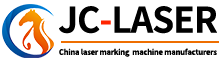How to adjust the marking speed on a laser marking machine?
Views :
Update time : 2024-11-20
Here's the translation of the instructions on adjusting the marking speed for a laser marking machine:
1. Open the Marking Software
Use the software that comes with the laser marking machine (such as EZCAD, CypCut, etc.). Launch the software and load the file to be marked.
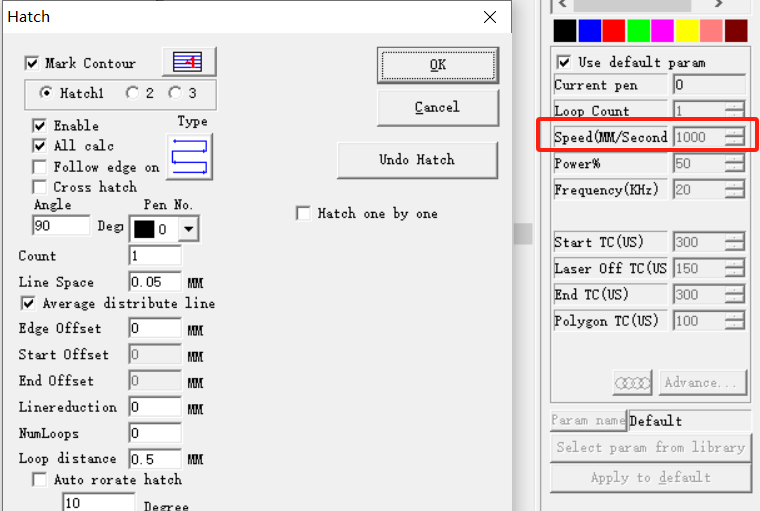
2. Locate the Marking Speed Parameter
- Typically, the marking speed can be adjusted in the software's parameter settings window.
- Look for options related to "Speed" or "Scan Speed," usually measured in millimeters per second (mm/s) or other units.
3. Adjust the Speed Parameter
- Adjust the speed according to the desired effect:
- Increase speed: This reduces marking time but may affect marking depth or clarity.
- Decrease speed: This increases marking depth or improves the marking effect but takes more time.
- Input an appropriate speed value, such as 1000 mm/s, 2000 mm/s, etc.
4. Test the Marking Effect
- Conduct a test on scrap or sample material to observe the actual effect.
- Based on the test result, fine-tune the speed parameter until the desired outcome is achieved.
5. Save the Settings
- Once satisfied with the results, save the settings so they can be used for future operations.
Things to Keep in Mind
- Power and Frequency Matching: Marking speed is closely related to laser power and frequency. When adjusting speed, consider power and frequency together to achieve the best results.
- Material Properties: Different materials respond differently to laser marking. The same speed may have very different effects on different materials.
- Machine Limitations: Different laser marking machine models may have a speed limit. Exceeding this limit could lead to machine malfunctions or poor marking quality.
Common Issues and Solutions
- Speed too fast, unclear effect?
- Lower the speed or increase the laser power.
- Speed too slow, low efficiency?
- Increase the speed while also raising the laser frequency or optimizing the focal length.
If you provide more details about the specific laser marking machine model and use case, more precise adjustments can be recommended.
Related News
Read More >>
 laser marking machine for meta
laser marking machine for meta
08 .01.2025
Laser Marking Machines for Metal in Singapore (2024 Guide)Singapore’s manufacturing and precision en...
 laser marking machine price in
laser marking machine price in
08 .01.2025
Here's a detailed breakdown of laser marking machine prices in Pakistan (2024):Laser Marking Mac...
 HS code information of laser m
HS code information of laser m
08 .01.2025
HS Codes for Laser Marking Machines1. General Laser Marking MachinesHS Code: 8479.89.90Description: ...
 20w fiber laser marking machin
20w fiber laser marking machin
08 .01.2025
Here's a concise breakdown of 20W fiber laser marking machine prices in 2025:Price Range (USD)Ca...